Exécuter l'application OffboardDiagSetup-Service3_0_3
Sélectionnez la langue d'installation
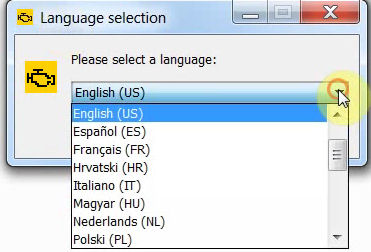
Cliquez sur Suivant
Prochain
....
Prochain
Sélectionnez le fichier de licence, cliquez sur Parcourir: F: 02. Licence Patch license.dat
Ensuite
Prochain
Installation Offboard informations de diagnostic service système ...
S'il vous plaît patienter pendant que Windows configure Microsoft Visual C ++ 2005 redistribuable
Continuer l'installation ODIS ...
Terminer l'installation ODIS
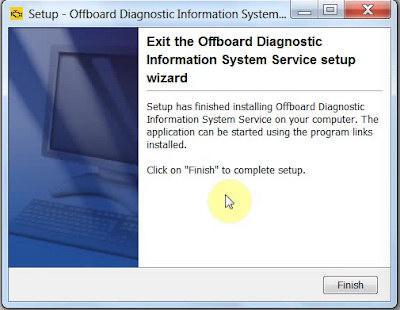
Pas besoin de redémarrer votre ordinateur maintenant
Aller à F: 02. Licence Patch
Copier l'application OffboardDiagLauncher
Informations de diagnostic ouvert Offboard Propriétés système
Lieu de fichier ouvert
Coller (copier et remplacer) OffboardDiagLauncher dans C: Program Files Offboard_Diagnostic_Information_System_Service
Exécutez Offboard Système d'information de diagnostic sur le bureau
Offboard Système d'information de diagnostic Postseup- entrée de données de configuration
Sélectionnez le répertoire local: F: Postsetup 9.3.10 postseup mise à jour
Entrez le nom d'utilisateur et mot clé: les deux abc

Sélectionnez la langue installée (ici: English)
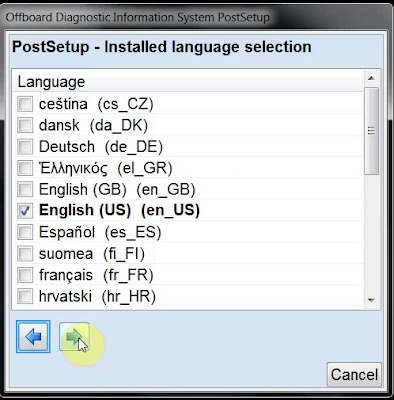

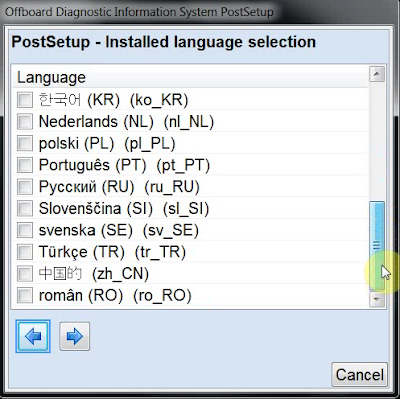
Mise à jour ...
les résultats de la vérification de mise à jour

Téléchargement ... (environ 1 heure)
Télécharger le fichier: enregistrez ce fichier ou programme en ligne pour l'ouvrir? Cliquez sur Annuler
Lisez l'avertissement / notes et à proximité
Notes de version: OK
fin ODIS
Pop-up: l'installation du logiciel de pilote de périphérique
Pop-up: VAS5054A logiciel de pilote de périphérique installé avec succès
Allez à Gestion de l'ordinateur
Dispositif manager-> Tri véhicule interface-> VAS5054

Encore une fois, exécutez Offboard Système d'information de diagnostic sur le bureau
Télécharger le fichier: enregistrez ce fichier ou programme en ligne pour l'ouvrir? Cliquez sur Annuler
Notes de version: OK
Avertissement / notes: OK
Aller au diagnostic
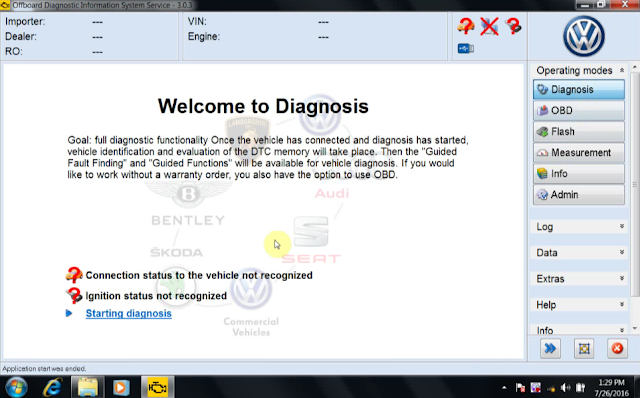
début de diagnostic
Pop-up: Vérifiez si le contact est mis sur le véhicule qui sera connecté avant de continuer
Sélectionnez un modèle: Volkswagen, Passat 2006 3C->, l'année 2007, Sedan, BLX 2.0L Motronic / 110kW













