This is a full version of the Original VW/SEAT/SKODA/AUDI Electronic Parts Catalogue including the latest updates,
which you can install native or virtual [VM] on every Windows 7/8/10 32Bit/64Bit System.

This is the latest ETKA 8 Release including an Update Link to keep you up-to-date.
Please read the following instructions carefully !
Installation Instructions:
1. Download all .rar Files, extract it and start ETK8_2018-V1.exe
The Installation Wizard will guide you through the installation.
Needed Files in the attached link: ETKA8_Germany_International_2018.part01-16.rar
Use WINRAR or 7-ZIP to decompress the Files or you'll get "Wrong Password" Error !


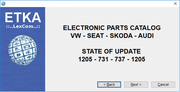


2. The Install Password (not archives password) is: LexCom@ETK8_2018-V1
Note: Please type in the password manually, the setup doesn't like Copy & Paste.

3. The install process continues with the necessary Hardlock Driver Installation.

4. The System will be restarted automatically, if not please do it manually.
5. Your ETKA 8 is now READY - if you have an x86 (32Bit) system.
If you have ETKA installed on a x64 (64 bit) system, please read on!
NEW - ETKA is now running on x64 (64Bit) systems too - NEW
In 64Bit systems we have to emulate the Hardlock manually.
6. Download the Applicationx64.rar File and extract it. Needed Files in the attached link: Applicationx64.rar
7. Before you can start the Hardlock Emulator Installation, be sure you have installed
the Windows Update KB3033929 (just for Windows 7 x64), if not please install WIN7_KB3033929-64.exe.
8. Now you can start the Emulator Installation - run ApplicationX64.exe


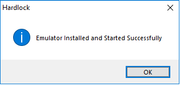
11. Your ETKA 8 is now READY - also for your x64 (64Bit) system.
Note: The above x64 (64Bit) solution works just fine with this ETKA release.
FAQ:
What are the Installation Requirements for this program ?
- Full Admin rights
- At least 25 GB of free available Disk Space
- NET-Framework 2.0 or 4.0
- Disable Windows Defender, Firewall, Viruses, and background Programs
- Index Drive for fast File search (Checkmark put under: Drive\Properties)
How to Update ?
To keep you installation up-to-date you can use the Update Link on the desktop !
If you have a problem in installing ETKA in terms of:
- mfc100.dll
- msvcr100.dll
- msvcp100.dll
Please download the DLL_PATCH, extract and run it.
Needed Files in the attached link: dll_patch.rar
Téléchargez les fichiers joints, voir en bas de cette page
Download the attached files, see at the bottom of this page
Vous êtes un visiteur? Comment s'inscrire sur ce forum
You are a visitor? How to register on this forum
Cliquez ici / Click here
 viewtopic.php?f=77&t=296
viewtopic.php?f=77&t=296






